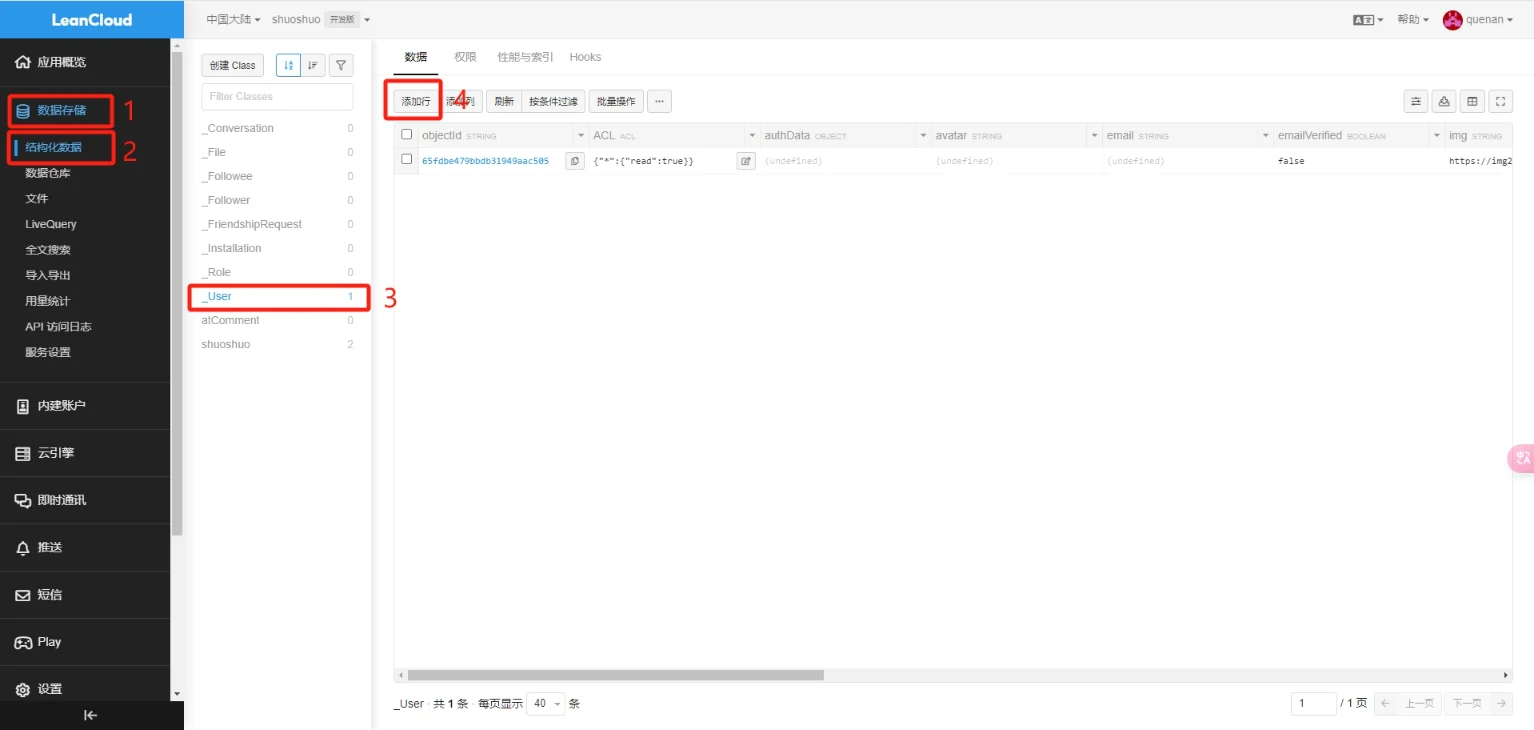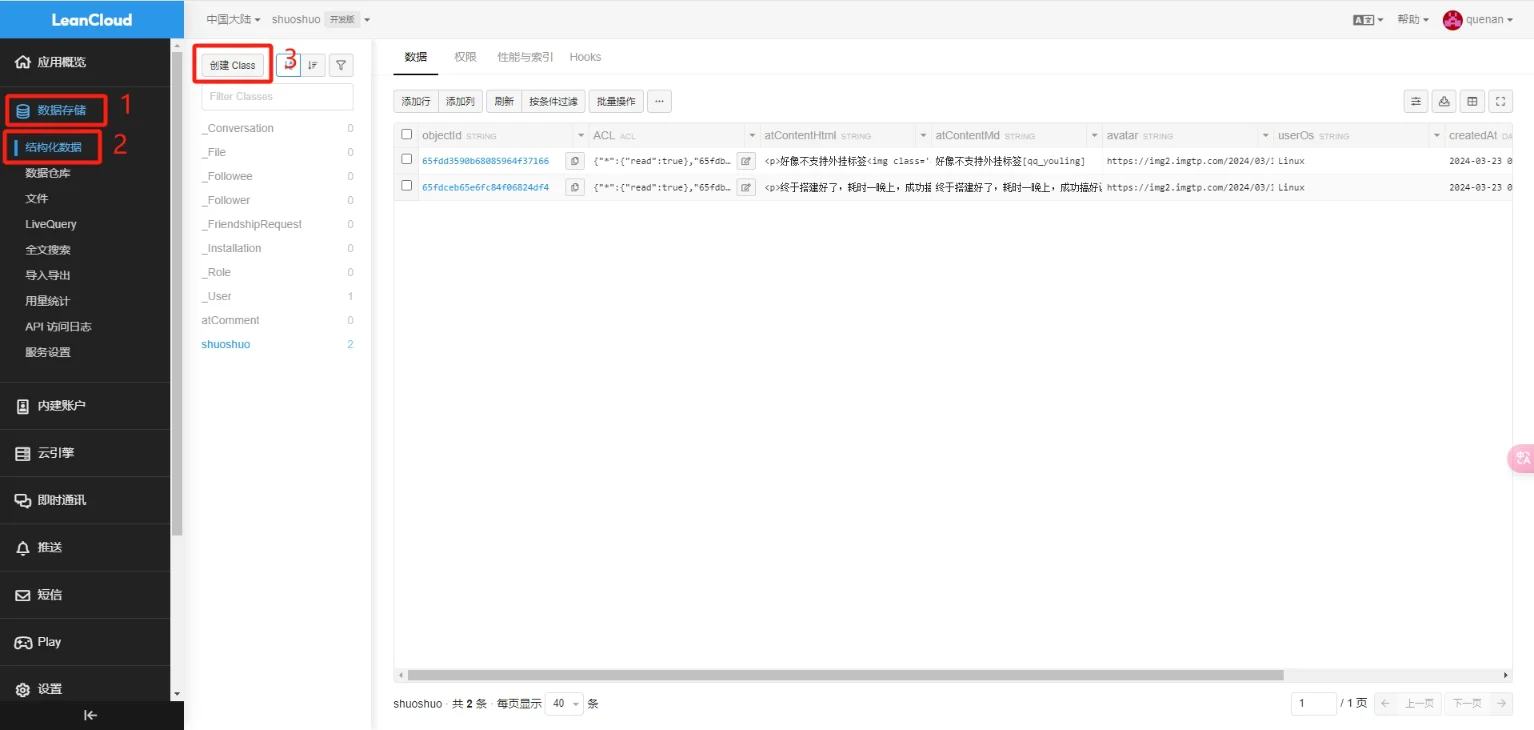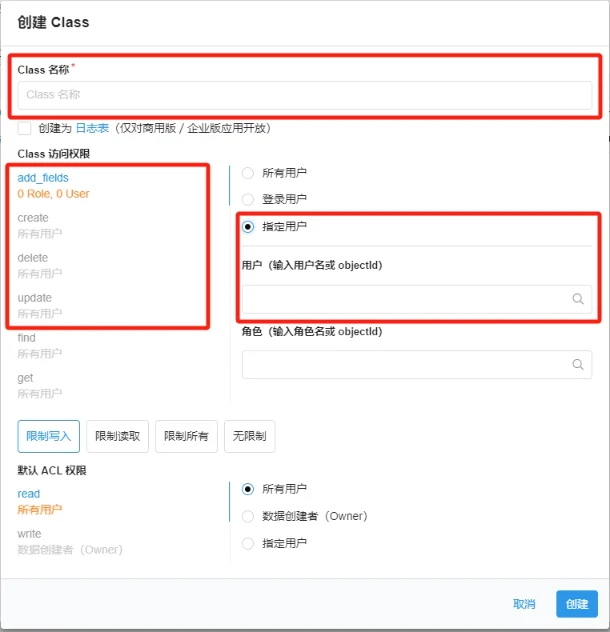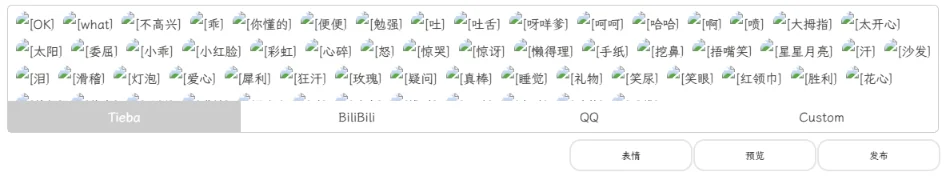前言
一直想给博客添加个说说功能,但是没时间搞,今天就来嗦一下 hexo 框架下 butterfly 主题的 artitalk 说说部署和踩坑
小窝已于 2024/3/24 换为 Tgtalk 说说
部署教程
按照 artitalk 教程部署
看不懂?没关系往下接着看
图文教程
申请 leancloud 中国版账号,国际版也可以,但是需要自行添加域名,因为自2022 年8 月起,国际版共享域名不再向中国大陆提供服务。
创建应用

名称任意,选择开发版
点击齿轮状的图标进入设置
数据储存 -> 结构化数据 -> _user -> 添加行

password 填入密码,username 填入用户名,其他保持默认
此处的用户名和账号是在前端登陆用的数据储存 -> 结构化数据 -> 创建Class

class名称 填写 shuoshuo ,访问权限把红框框选的选项全部改为 指定用户 访问,用户输入上一步填写的用户名,稍等片刻选择下拉框中对应的用户即可

重复上一步的操作,创建名为 atComment 的Class类,权限保持默认即可
进入 设置 -> 应用凭证 ,记下 AppID AppKey API服务地址
在博客目录下打开终端,运行
1
| hexo new page artitalk # 此处的artitalk可以自定义
|
进入 artitalk/index.md ,加入如下代码
1
2
3
4
5
6
7
8
9
10
| <script type="text/javascript" src="https://unpkg.com/artitalk"></script>
<div id="artitalk_main"></div>
<script>
new Artitalk({
appId: '你的AppID',
appKey: '你的AppKey',
serverURL: '你的API地址',
atComment: 0
})
</script>
|
运行hexo三件套启动,进入 你的域名/artitalk 就可以看见说说页面了

(这是我改过样式的)
我的 artitalk 样式参考
1
2
3
4
5
6
7
8
9
10
11
12
13
14
15
16
17
18
19
20
21
22
23
24
25
26
27
28
29
30
31
32
33
34
35
36
37
38
39
40
41
42
43
44
45
46
47
48
49
50
51
52
53
54
55
56
57
58
59
60
61
62
63
64
65
66
67
68
69
70
71
72
73
74
75
76
77
78
79
80
81
82
83
84
85
86
87
88
89
90
91
92
93
94
95
96
97
98
99
100
101
102
103
104
105
106
107
108
109
110
111
112
113
114
|
#artitalk_main .cbp_tmtimeline>li .cbp_tmlabel {
color: #000 !important;
border: 2px solid #e5e5e5;
border-radius: 15px !important;
background: none !important;
box-shadow: none !important;
}
[data-theme="dark"] #artitalk_main .cbp_tmtimeline>li .cbp_tmlabel {
color: #fff !important;
}
#artitalk_main .cbp_tmlabel.cbp_tmlabel:hover {
box-shadow: 0 15px 32px rgba(0, 0, 0, 0.15) !important;
}
#artitalk_main .cbp_tmtimeline>li .cbp_tmlabel:after {
display: none;
}
#artitalk_main span.cbp_tmlabel>p {
display: flex;
}
#artitalk_main span.cbp_tmlabel>p span:not(:last-child) {
border: 2px solid #e5e5e5;
padding: 5px;
text-align: center;
border-radius: 15px;
margin: 0 10px;
display: flex;
}
#artitalk_main p.shuoshuo_time {
border-top: none !important;
}
#artitalk_main span.cbp_tmlabel>p span:nth-child(1)::after,
#artitalk_main span.cbp_tmlabel>p span:nth-child(1)::before {
content: '';
width: 13px;
}
#artitalk_main span.cbp_tmlabel>p span:nth-child(2)::after {
content: '';
width: 13px;
}
#artitalk_main span.cbp_tmlabel>p svg {
width: 15px;
height: 15px;
margin-right: 5px;
}
#artitalk_main span.cbp_tmlabel>p svg path {
fill: #000;
}
#artitalk_main .delete_right svg path {
fill: #000;
}
[data-theme="dark"] #artitalk_main span.cbp_tmlabel>p svg path {
fill: #fff;
}
[data-theme="dark"] #artitalk_main .delete_right svg path {
fill: #fff;
}
#artitalk_main .at_button {
width: 150px;
background: #fff !important;
color: #000 !important;
outline: 2px solid #e5e5e5 !important;
transition: all .3s;
}
[data-theme="dark"] #artitalk_main .at_button {
background: #1a1a1b !important;
color: #fff !important;
}
#artitalk_main span.cbp_tmlabel>p span:nth-child(3) {
display: none !important;
}
#artitalk_main .at_button:hover {
background: var(--theme-color) !important;
color: #fff !important;
outline: 2px solid #fff !important;
}
@media (max-width: 768px) {
#artitalk_main span.cbp_tmlabel>p {
flex-direction: column;
}
#artitalk_main span.cbp_tmlabel>p span:not(:last-child) {
margin: 5px 0;
}
#artitalk_main span.cbp_tmlabel>p span:nth-child(1) {
width: 110px;
}
#artitalk_main span.cbp_tmlabel>p span:nth-child(2) {
width: 160px;
}
}
|
食用教程

可能出现的问题