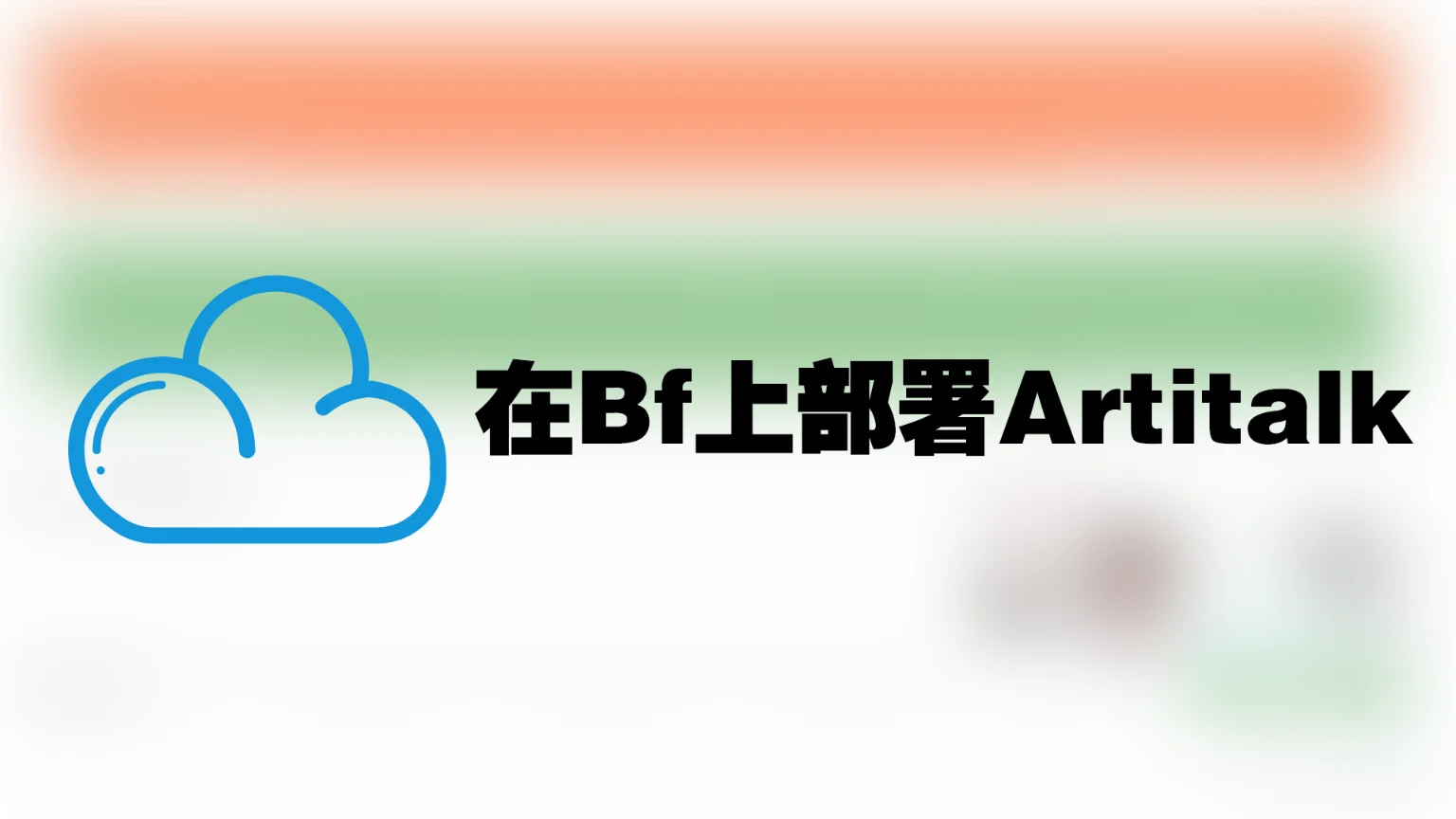自用的bf导航栏魔改
前言
这几天看到安知鱼大佬的洪里洪气的导航栏甚是喜欢,特别是那个下滑显示文章/页面标题,上滑显示菜单的功能十分眼馋。就找了找教程加上扒一下站,就有了这篇文章
参考
我的魔改
我的导航栏使用了 Ariasaka 大佬的
- 分离搜索栏与菜单栏
- 导航栏居中
- 导航栏居中
- 网站标题部分的增强版
- 顶栏常驻
- 显示标题
至于 去掉导航栏项目底下的蓝色长条 这个魔改我没用,因为我还是很喜欢下划线的,所以就做了一点魔改:
- 更改下划线颜色
- 更改下划线动画由中间向两边扩开
具体可以看我的
显示标题洪哥切换动画版
- 修改
[blogRoot]\themes\Butterfly\layout\includes\header\nav.pug这是节选,不能直接覆盖1
2
3
4
5
6
7
8
9
10
11
12
13
14
15
16
17
18
19nav#nav
span#blog-info
a(href=url_for('/') title=config.title)
if theme.nav.logo
img.site-icon(src=url_for(theme.nav.logo))
if theme.nav.display_title
span.site-name=config.title
#menus
if (theme.algolia_search.enable || theme.local_search.enable || theme.docsearch.enable)
#search-button
a.site-page.social-icon.search(href="javascript:void(0);")
svg.meta_icon(style="width:20px;height:20px;position:relative;top:2px").post-ui-icon
use(xlink:href='#icon-sousuo')
!=partial('includes/header/menu_item', {}, {cache: true})
+ div.titleNameBox
+ center(id="name-container")
+ a(id="page-name" href="javascript:scrollToTop()") PAGE_NAME
... - 在
/source/js目录下新建nav.js,并引入1
2
3
4
5
6
7
8
9
10
11
12
13
14
15
16
17
18
19
20
21
22
23
24
25
26
27
28
29
30
31
32
33
34
35document.addEventListener('pjax:complete', tonav);
document.addEventListener('DOMContentLoaded', tonav);
//响应pjax
function tonav() {
// document.getElementById("name-container").setAttribute("style", "display:none");
var position = $(window).scrollTop();
$(window).scroll(function () {
var scroll = $(window).scrollTop();
if (scroll > position) {
document.getElementById("name-container").setAttribute("style", "top: 0 !important;");
// document.getElementById("name-container").classList.add('titleShow');
document.getElementsByClassName("menus_items")[1].setAttribute("style", "top: -60px !important");
} else {
document.getElementsByClassName("menus_items")[1].setAttribute("style", "");
document.getElementById("name-container").setAttribute("style", "");
// document.getElementById("name-container").classList.remove('titleShow');
}
position = scroll;
});
function scrollToTop() {
document.getElementsByClassName("menus_items")[1].setAttribute("style", "");
document.getElementById("name-container").setAttribute("style", "");
btf.scrollToDest(0, 500);
}
//修复没有弄右键菜单的童鞋无法回顶部的问题
document.getElementById("page-name").innerText = document.title.split(" | 鹊楠の小窝")[0];
document.getElementById("page-name").addEventListener('click', scrollToTop);
} - 添加css样式,(由于我的样式都是野鸡写法,所以直接把整个nav的样式表贴过来了)这样你就获得了个有切换动画的导航栏显示标题
1
2
3
4
5
6
7
8
9
10
11
12
13
14
15
16
17
18
19
20
21
22
23
24
25
26
27
28
29
30
31
32
33
34
35
36
37
38
39
40
41
42
43
44
45
46
47
48
49
50
51
52
53
54
55
56
57
58
59
60
61
62
63
64
65
66
67
68
69
70
71
72
73
74
75
76
77
78
79
80
81
82
83
84
85
86
87
88
89
90
91
92
93
94
95
96
97
98
99
100
101
102
103
104
105
106
107
108
109
110
111
112
113
114
115
116
117
118
119
120
121
122
123
124
125
126
127
128
129
130
131
132
133
134
135
136
137
138
139
140
141
142
143
144
145
146
147
148
149
150
151
152
153
154
155
156
157
158
159
160
161
162
163
164
165
166
167
168
169
170
171
172
173
174
175
176
177
178
179
180
181
182
183
184
185
186
187
188
189
190
191
192
193
194
195
196
197
198
199
200
201
202
203
204
205
206
207
208
209
210
211/* 导航栏魔改 */
/* 一级菜单居中 */
#nav .menus_items {
display: inline-block ;
transition: all .3s;
position: absolute ;
width: fit-content ;
top: 50%;
left: 50% ;
transform: translate(-50%, -50%) ;
}
#nav #blog-info {
flex: none ;
}
/* 子菜单居中 */
.menus_item_child li:not(#sidebar-menus li) {
float: left;
border-radius: 6px ;
-webkit-border-radius: 6px ;
-moz-border-radius: 6px ;
-ms-border-radius: 6px ;
-o-border-radius: 6px ;
}
.menus_item_child:not(#sidebar-menus ul) {
/* left:calc(-150%)!important;这是估算值,为了保持元素居中的,如果不合适可以自己调改为:*/
left: 50%;
translate: -50%;
}
/* 标题遮罩 */
.site-name::before {
opacity: 0;
background-color: var(--theme-color) ;
border-radius: 8px;
-webkit-border-radius: 8px;
-moz-border-radius: 8px;
-ms-border-radius: 8px;
-o-border-radius: 8px;
transition: .3s;
-webkit-transition: .3s;
-moz-transition: .3s;
-ms-transition: .3s;
-o-transition: .3s;
position: absolute;
top: 0 ;
right: 0 ;
width: 100%;
height: 100%;
content: "\f015";
box-shadow: 0 0 5px var(--theme-color);
font-family: "Font Awesome 6 Free";
text-align: center;
color: white;
line-height: 34px;
/*如果有溢出或者垂直不居中的现象微调一下这个参数*/
font-size: 18px;
/*根据个人喜好*/
}
.site-name:hover::before {
opacity: 1;
scale: 1.03;
}
.site-name {
position: relative;
font-size: 24px;
/*一定要把字体调大点,否则效果惨不忍睹!*/
}
#nav.hide-menu #toggle-menu {
display: none ;
padding: 0 6px;
}
#search-button,
#toggle-menu {
position: relative;
}
/* 标题 */
#nav {
justify-content: space-between ;
}
.nav-fixed #nav {
transform: translateY(60px) ;
-webkit-transform: translateY(60px) ;
-moz-transform: translateY(60px) ;
-ms-transform: translateY(60px) ;
-o-transform: translateY(60px) ;
transition: all .4s ;
-webkit-transition: all .4s ;
-moz-transition: all .4s ;
-ms-transition: all .4s ;
-o-transition: all .4s ;
}
#page-name::before {
font-size: 18px;
position: absolute;
min-width: 100px;
width: 100%;
height: 35px;
border-radius: 8px;
color: white ;
top: 50%;
transform: translate(-50%, -50%);
left: 50%;
content: '回到顶部';
background-color: var(--theme-color);
transition: all .3s;
-webkit-transition: all .3s;
-moz-transition: all .3s;
-ms-transition: all .3s;
-o-transition: all .3s;
opacity: 0;
box-shadow: 0 0 3px var(--theme-color);
line-height: 35px;
/*如果垂直位置不居中可以微调此值,也可以删了*/
}
#page-name:hover:before {
opacity: 1;
}
@media screen and (max-width:768px) {
#name-container {
display: none ;
}
.site-name::before {
line-height: 28px ;
font-size: 16px ;
}
#nav .menus_items {
display: none ;
}
#nav.hide-menu #toggle-menu {
display: inline-block ;
}
.menus_item_child:not(#sidebar-menus ul) {
/* left:calc(-150%)!important;这是估算值,为了保持元素居中的,如果不合适可以自己调改为:*/
translate: 0;
}
.menus_item_child li:not(#sidebar-menusli) {
float: none;
}
#sidebar #sidebar-menus .menus_items .site-page:hover {
color: #fff ;
}
}
.titleNameBox {
z-index: -1;
overflow: hidden;
width: 100%;
height: 100%;
position: absolute;
left: 0;
top: 0;
}
#name-container {
transition: all .3s;
-webkit-transition: all .3s;
-moz-transition: all .3s;
-ms-transition: all .3s;
-o-transition: all .3s;
position: absolute;
top: 60px;
left: 50%;
transform: translateX(-50%);
height: 100%;
}
#name-container a {
height: 100%;
line-height: 60px;
display: inline-block;
padding: 0 ;
position: relative;
}
#name-container:hover {
scale: 1.03
}
#page-name {
position: relative;
padding: 10px 30px
/*如果文字间隔不合理可以微调修改,第二个是水平方向的padding,第一个是垂直的*/
}
@media screen and (max-width:1060px) {
#nav .menus_items .menus_item {
padding: 0 ;
}
}
/* 导航栏魔改 end */
评论